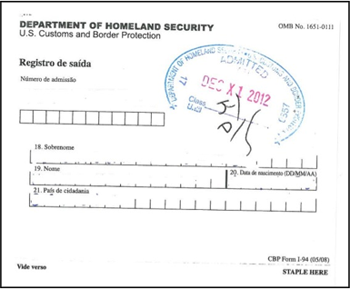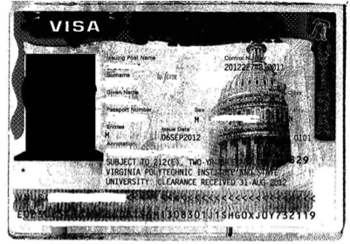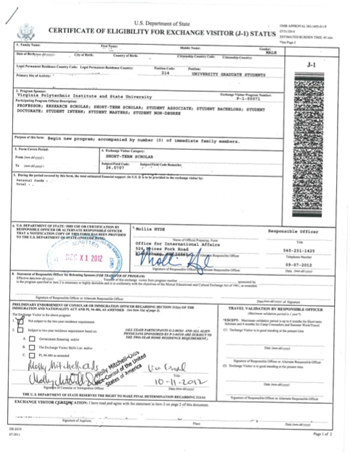Scanning your Immigration Documents
Please be sure that the documents you upload are clear and readable and that all important information is easy to identify. Uploaded documents do not need to be in color but it is important that expiration dates, entry stamps, consular notations, and any signatures are clearly visible. Some DS-2019s may not get stamped at the embassy or port of entry and this is ok. You should upload all required documents for any dependents who arrived as well. For health insurance documents, make sure the deductible and the beginning and expiration dates are listed and that you purchase coverage for at least 6 months or the length of your program whichever is shorter. GSS will not process your check-in if you do not submit all documents or if any documents are unclear or illegible.
In the past, travelers were given an I-94 card which was stamped with the arrival information. After 4/30/2013, the I-94 card will no longer be provided except in special circumstances. Instead, electronic record of the arrival will be created which must be downloaded by the traveler at www.cbp.gov/I94. If you are given an I-94 card (example below), you should upload it to VT Scholar. If you are not given an I-94 card, you should download your I-94 record and upload the record to VT Scholar.
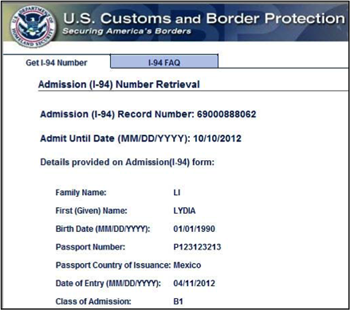
Example of the I-94 card now only provided in special circumstances